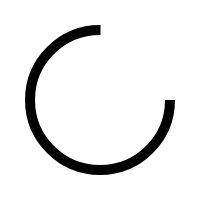You can find your wanted plants, flowers and accessories in our navigation menu at the top of our webshop. We have the following main product groups:
- All products
- Special offer
- Flowering
- Green
- Orchids
- Outdoor
- Arrangements
- Stock
If you click on a main category several subcategories will appear. Click on your wanted subcategory and the related products will be displayed.
Our search bar is located at the top of our webshop. Here you can easily find a specific article by entering the plant name. If you search for a product by using the search bar, a number of results will be displayed. If the product you are looking for is displayed, you can click on it to go straight to the product detail page. Most of the time 4 characters are enough to give a good search result. Can’t you find the right product? Press the enter key after completing the search query and the search results will be displayed.
To perform a specific search, it is possible to search using double quotes. By entering "Alocasia zebrina", for example. The webshop will only show this plant and no other Alocasia species. And did you know that you can also search for growers?
We have products in our shop that are provided with a barcode. It is possible to search for a product by using a barcode. On the right side of our search bar you find a barcode icon . Click on this icon and enter the barcode. The correct product will be displayed under the search bar.
If you cannot find the product you are looking for, the product may not be available for the desired date. Please contact your account manager to find the first available date or to find an alternative product.
If you want to remove a search term, click on the green cross on the right of the search bar.
You can filter the product catalog by using the filter menu at the left side of our product listing page. You can select a facet, like a specific grower or pot size. By clicking on ‘Apply filter’, products matching this filter will be displayed. Did you know that you can use multiple filters? This allows you to find the products you are looking for even faster. If you want to remove the filters you can click on the cross next to the search filter. Or on ‘Clear all filters’.
If you click on the heart icon at the right of a product you mark it as your favourite and you can add it to a favourites list. You create your personal list at “New list name”. Enter your own favourite list name and press on the plus sign. Select the relevant list on the left. You can find your favourites by clicking on the heart icon on the top of the right corner of our website. This will give you an overview of the favourites lists you’ve created. All your available favourites will be displayed here. In this way, you can easily re-order your favourite products.
Do you want to remove a product from your favourites? Click on the heart icon again and the product will be removed from your favourite list.
It may happen that a product you have added to your favourite list is temporarily not visible. That means the product is not available at this moment. Don’t worry, in most cases the product will be available soon and
reappear in your favourites.
will be visible in your favourites.
Is your question not answered? Please contact our customer service customerservice@ozplanten.nl and we will be happy to help you.