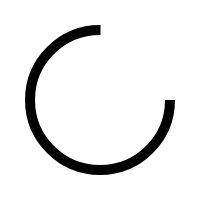- Home
- Order
Orders at OZ Planten are based on the departure date. You’ll see a calendar as soon as you log in. Please note that this is not the arrival date.
Did you accidentally enter the wrong departure date? You can easily change this by using the agenda icon at the right top of the page. Once you have change this, the products become visible that can be transported on this particularly day.
After selecting the right departure date and finding the right products, it is possible to place the order. You can do this by entering the desired quantities in the product field and pressing the enter key. After entering a product, the shop will confirm this with a green icon, and the total amount and volume will be shown. You can always navigate to your shopping cart to see which items are selected, and continue shopping or complete the order at the shopping cart.
By hovering your mouse over the shopping cart icon on the right of our webshop, the contents of the basket become visible. Would you rather see a more detailed view of you shopping cart? Just click on the shopping cart icon and all your selected products will become visible.
By unfolding your personal menu at the top right, you can select 'Recently bought'. On this page you will find all your recently purchased items from the past 2 weeks. The current prices and availability are shown here. Would you like to order these products again? Then fill in the desired quantity of products and they’ll be added to your shopping cart.
Is your question not answered? Please contact our customer service customerservice@ozplanten.nl and we will be happy to help you.