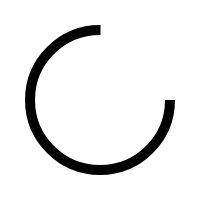- Home
- Login
Once your registration is complete, you are officially a customer of OZ Planten, welcome! It is important to activate your account before you can place an order. You can easily do this by creating your own password from our welcome email. Once you have followed these steps, you can log in at the ‘Login’ button on the top of our page. Enter your username and password and you are ready to place your first order.
Did you receive a message that your username or password is incorrect? Please make sure you use the correct username. Copy and paste the username from your welcome email into the username field. In this way you can make sure you don't have a typo in your username. Use the password you've create earlier.
Copy your username from your welcome email, it is possible that there was a typo in your username and use the password you've created.
Use the password you’ve created yourself. Please note that your password is case sensitive. Did you receive an error message or did you forget your password? Click on the green button ‘Forgot?’ in the password field next to ‘Login’. Fill in your username and click on ‘Reset password’. You will receive an email with a link to reset your password. By clicking the link you will be able to change your password. Once the new password is created, you will be able to log in.
Something may have gone wrong. In this case, it’s best to contact our customer service. They can give you the correct username or create a new one so you can log in immediately. Please contact customerservice@ozplanten.nl or contact your account manager and we will be happy to help you.
Is your question not answered? Please contact our customer service customerservice@ozplanten.nl and we will be happy to help you.